|
 |  | ||
 |  | ||
| |||
 |
Capacity

Dimensions
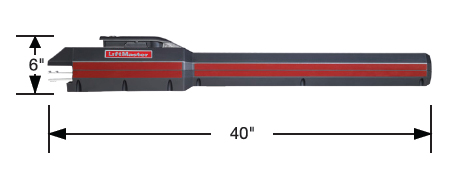

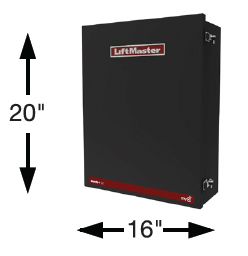
Troubleshooting LA500 error codes
Code Solution
31 Control board has experienced an internal failure. Disconnect all power, wait 15 seconds, then reconnect power (reboot). If issue continues, replace control board.
32 Linear Drive Disengaged (Arm 1) Disengage then re-engage arm, check wiring and connections.
33 Linear Drive Disengaged (Arm 2) Disengage then re-engage arm, check wiring and connections.
34 Absolute Position Encoder Error, not getting position information from encoder Check the operator cable connections, then reprogram the limits.
35 Max-Run-Time Exceeded Error Check for an obstruction, then reprogram the limits.
36 Product ID Error Was the control board just replaced? If so, erase limits, enter limit setup mode and set limits. If not, disconnect all power, wait 15 seconds, then reconnect power before changing product ID harness.
37 Product ID Failure Unplug product ID harness then plug back in. Disconnect all power, wait 15 seconds, then reconnect power before replacing product ID harness.
38 Hard Stop Limit (Arm 1) Limit may be set too tightly against a non-resilient hard stop (re-adjust limit). Operator may be at end of travel (re-adjust mounting).
39 Hard Stop Limit (Arm 2) Limit may be set too tightly against a non-resilient hard stop (re-adjust limit). Operator may be at end of travel (re-adjust mounting).
40 Battery overvoltage Too much voltage on the battery. Check harness. Make sure you do NOT have a 24V battery on a 12V system.
41 Battery overcurrent Possible short of the battery charge harness. Check harness. Make sure you do NOT have a 12V battery on a 24V system.
42 No battery at boot up Check battery connections and installation. Replace batteries if depleted to less than 20V on a 24V system. Make sure you do NOT have a single 12V battery on a 24V system.
43 Loop Error - Failure or missing exit loop (SHORT or OPEN - LiftMaster Plug-in Loop Detector only) Check loop wiring throughout connection. May be a short in the loop, or an open connection in the loop.
44 Loop Error - Failure or missing shadow loop (SHORT or OPEN - LiftMaster Plug-in Loop Detector only) Check loop wiring throughout connection. May be a short in the loop, or an open connection in the loop.
45 Loop Error - Failure or missing interrupt loop (SHORT or OPEN - LiftMaster Plug-in Loop Detector only) Check loop wiring throughout connection. May be a short in the loop, or an open connection in the loop.
46 Wireless edge battery low Replace batteries in wireless edge.
51 Pass-point not detected (Arm 1) Check yellow pass-point wiring. If limits are not accurate, reprogram. Rarely, may be standard operation.
52 Pass-point not detected (Arm 2) Check yellow pass-point wiring. If limits are not accurate, reprogram. Rarely, may be standard operation.
53 Brownout occurred AC/DC board supply dipped below allowable level. Review power supply and wiring. If rebooting, ensure enough time for discharge of power to force a fresh boot.
54 Wireless Second Operator Communication Error Check the second operator for power. If OFF, restore power and try to run the system. If powered, deactivate the wireless feature and then re-learn the second operator.
60 Minimum number of monitored entrapment protection devices (one) not installed. Review monitored entrapment protection device connections.
61 CLOSE EYE/INTERRUPT held more than 3 minutes (main board) Check CLOSE EYE/INTERRUPT input on main board; check for alignment or obstruction.
62 CLOSE EDGE held more than 3 minutes (main board) Check CLOSE EDGE input on main board; check for alignment or obstruction.
63 OPEN EYE/EDGE held more than 3 minutes (main board) Check OPEN EYE/EDGE input on main board; check for alignment or obstruction.
64 CLOSE EYE/INTERRUPT held more than 3 minutes (expansion board) Check wired input on expansion board; check for alignment or obstruction.
65 CLOSE EYE/EDGE held more than 3 minutes (expansion board) Check wired input on expansion board; check for alignment or obstruction.
66 OPEN EYE/EDGE held more than 3 minutes (expansion board) Check wired input on expansion board; check for alignment or obstruction.
67 Wireless edge triggered more than 3 minutes Check wired input for wiring issue or obstruction.
68 Wireless edge loss of monitoring Check wireless edge inputs.
69 Wireless edge triggered IF an obstruction occurred, no action required. If an obstruction did NOT occur, check inputs and wiring.
70 CLOSE EYE/INTERRUPT triggered, causing reversal, preventing close, or resetting TTC (main board) IF an obstruction occurred, no action required. If an obstruction did NOT occur, check alignment, inputs, and wiring.
71 CLOSE EDGE triggered, causing reversal, preventing close, or cancelling TTC (main board) IF an obstruction occurred, no action required. If an obstruction did NOT occur, check alignment, inputs, and wiring.
72 OPEN EYE/EDGE triggered, causing reversal or preventing opening (main board) IF an obstruction occurred, no action required. If an obstruction did NOT occur, check alignment, inputs, and wiring.
73 CLOSE EYE/INTERRUPT triggered, causing reversal, preventing close, or resetting TTC (expansion board) IF an obstruction occurred, no action required. If an obstruction did NOT occur, check alignment, inputs, and wiring.
74 CLOSE EYE/EDGE triggered, causing reversal and preventing close or cancelling TTC (expansion board) IF an obstruction occurred, no action required. If an obstruction did NOT occur, check alignment, inputs, and wiring.
75 OPEN EYE/EDGE triggered, causing reversal or preventing opening (expansion board) IF an obstruction occurred, no action required. If an obstruction did NOT occur, check alignment, inputs, and wiring.
80 Close input (EYE/EDGE) communication fault (secondary control box) Check the connections between the main board and the secondary operator.
81 Open input (EYE/EDGE) communication fault (secondary control box) Check the connections between the main board and the secondary operator.
82 Close input (EYE/EDGE) communication fault (expansion board) Check the connections between the main board and the expansion board.
83 Open input (EYE/EDGE) communication fault (expansion board) Check the connections between the main board and the expansion board.
91 Force reversal (Arm 1) Check for obstruction. If no obstruction, check that the operator arm is engaged and free to move. Refer to Limit and Force Adjustment section, and Obstruction Test.
92 Force reversal (Arm 2) Check for obstruction. If no obstruction, check that the operator arm is engaged and free to move. Refer to Limit and Force Adjustment section, and Obstruction Test.
93 RPM / STALL Reversal (Arm 1) Check for obstruction. If no obstruction, check the operator cable wiring and that the operator arm is engaged and free to move. Replace the operator arm if necessary.
94 RPM / STALL Reversal (Arm 2) Check for obstruction. If no obstruction, check the operator cable wiring and that the operator arm is engaged and free to move. Replace the operator arm if necessary.
99 Normal Operation No action required








