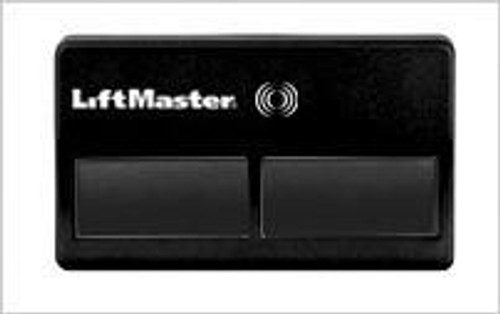Replaces 972LM and 372LM, used when customer has a community gate and needs to learn the code from a existing 972LM or 372LM unit.
** Assuming the code in the 372 or 972 was originated by a dip switch remote**
Liftmaster 892LT is designed for Sec+2.0 and Sec+ applications,
also they have the ability to clone Liftmaster / Chamberlain branded Dip-Switch codes.
The following are the key features and benefits of the 892LT:
Replacement for Models 372LM and 972LM
Compatible with the following type of operators or receivers
Sec+2.0
Sec+ Dip-Switch when cloning other Dip-Switches Remote Controls such as: 811LM, 813LM - Sec+2.0 331LM, 361LM, 362LM, 363LM, 333LM - 315Mhz Sec+ 61LM, 63LM - 390MHz Burst Technology -
Sends out multiple frequencies on the same code at the same time (Sec+2.0 only) 2 and 4 button options
Typically used in gated communities along with a garage door opener.
This single remote control will allow you to copy the code used for the gate instead of carrying 2 remote controls in the vehicle.
To program the remote control you need to locate the learn button on your garage door motor. To do this locate the antenna wire hanging down from the unit, typically the logic board with the learn button is directly above that wire. You may have to open up a light lens cover to access it.
Once you locate the colored learn button, go ahead and put the remote in the program mode by sliding open the access door. Inside you'll find a triple A battery and a small black round program button. Simply press and hold this program button until the LED on the remote lights up with a solid steady light. Then press and release the colored learn button on your garage door opener until the LED on the opener lights up.
Then on your remote control decide which of the 2 button you want to use to open the door. Then press that button and see if the garage door responds by either moving or flashing the light bulbs. If it doesn't, keep pushing the same button slowly until the door responds. You need to make sure after each push you wait for the LED light on the remote to stop flashing and go back to steady.
When the door responds in the remote control press the round program button next to the battery and that locks in the code.
You can push the button on the remote and test it out and everything should be working fine at that point.
The other feature on this remote is that it can learn a code directly from a Liftmaster dip switch remote like the 61LM or 361LM. To program it using this feature take the remote control, press and hold the round black learn button inside the remote next to the battery until the LED lights up and stays on steady. Now press and hold the button on the DIP switch remote control until the LED on the 892LT remote starts to flash rapidly release the button. Then push one of the four buttons on the 892LT that you want to use to open the device. They light will go back to steady then press the round button inside to lock it in. You can then try it and it should open your gate or garage door.
We have a video on our site that goes through these steps on our website next to the product.


![Liftmaster 892LT 2 button visor learning remote [892LTMC] Liftmaster 892LT 2 button visor learning remote [892LTMC]](https://cdn11.bigcommerce.com/s-32eq2wsbti/images/stencil/500x659/products/13665/226010/liftmaster-892lt-2-button-visor-learning-remote-892ltmc-892lt__30133.1725051129.jpg?c=2)
![Liftmaster 892LT 2 button visor learning remote [892LTMC] Liftmaster 892LT 2 button visor learning remote [892LTMC]](https://cdn11.bigcommerce.com/s-32eq2wsbti/images/stencil/50x50/products/13665/226010/liftmaster-892lt-2-button-visor-learning-remote-892ltmc-892lt__30133.1725051129.jpg?c=2)

![Liftmaster 894LT 4 button visor learning remote [894LTMC] Liftmaster 894LT 4 button visor learning remote [894LTMC]](https://cdn11.bigcommerce.com/s-32eq2wsbti/images/stencil/500x659/products/12229/231739/liftmaster-894lt-4-button-visor-learning-remote-894ltmc-894lt__62775.1725051139.jpg?c=2)