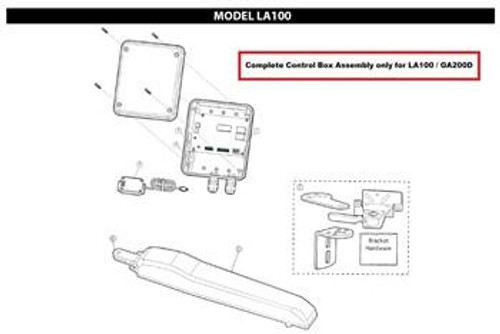The LA400CONTUL Complete Control Box and Circuit Board offers a robust solution for the LA400DCU, designed with the latest technology advancements since 2018. This state-of-the-art control box not only meets but exceeds the requirements set forth by the updated UL325 code revised in January 2016. This ensures enhanced safety and regulatory compliance for your gate operation systems.
A key feature of the LA400CONTUL is its integration of MyQ technology, which allows for remote monitoring and control. To take full advantage of this connectivity, the 828Lm internet gateway is required, available for purchase separately. This functionality provides peace of mind by allowing users to operate, monitor status, and receive alerts about their gate from any smartphone or compatible device, ensuring convenience and security at your fingertips.
For optimum safety, the LA400CONTUL mandates the installation of a monitored secondary entrapment device, such as the LMRRU safety photo eye or monitored safety edges. These essential components, sold separately, are designed to prevent accidents, making the LA400CONTUL an ideal choice for properties where safety is paramount.
Please note that the product is supplied with a plug for a single operator. If your application requires a dual system, be sure to order the additional plug available independently.
In essence, the LA400CONTUL Complete Control Box and Circuit Board is not just a component but a significant upgrade to your gate control system, combining safety, innovation, and user-friendly technology into one sophisticated solution for enhanced property access management.
Complete control box and circuit board for LA400DCU (new style since 2018)
Updated unit complies with new UL325 code revised Jan 2016
The system now requires monitored secondary entrapment device.
Requires LMRRU safety photo eye or equivalent or monitored safety edges all sold separately.
Now with MyQ technology
requires 828Lm internet gateway sold separately
Note: only comes with plug for single operator
if using with a dual system will need to order additional sold separately
31 Main control board has experienced an internal failure. Disconnect all power, wait 15 seconds, then reconnect power (reboot). If issue continues, replace main control board.
32 Linear Drive Disengaged (Arm 1) Disengage then re-engage arm. Check wiring and connections.
33 Linear Drive Disengaged (Arm 2)
35 Max-Run-Time Exceeded Error Check for an obstruction, then reprogram the limits.
36 Product ID Error Was the control board just replaced? If so, erase limits, enter limit setup mode and set limits. If not, disconnect all power, wait 15 seconds, then reconnect power before changing product ID harness.
37 Product ID Failure Unplug product ID harness then plug back in. Disconnect all power, wait 15 seconds, then reconnect power before replacing product ID harness.
38 Hard Stop Limit (Arm 1) Limit may be set too tightly against a non-resilient hard stop (re-adjust limit). Operator may be at end of travel (re-adjust mounting).
39 Hard Stop Limit (Arm 2)
40 Battery overvoltage Too much voltage on the battery. Check harness. Make sure there is NOT a 24V battery on a 12V system.
41 Battery overcurrent Possible short of the battery charge harness. Check harness. Make sure you do NOT have a 12V battery on a 24V system.
42 No battery at boot up Check battery connections and installation. Replace batteries if depleted to less than 20V on a 24V system or less than 10V on a 12V system. Make sure there is NOT a single 12V battery on a 24V system
43 Exit Loop Error Failure or missing loop (SHORT or OPEN - LiftMaster Plug-in Loop Detector only) Check loop wiring throughout connection. May be a short in the loop, or an open connection in the loop.
44 Shadow Loop Error
45 Interrupt Loop Error
46 Wireless edge battery low Replace batteries in wireless edge.
51 Pass-point not detected (Arm 1) Check yellow pass-point wiring. If limits are not accurate, reprogram.
52 Pass-point not detected (Arm 2)
53 Brownout occurred AC/DC board supply dipped below allowable level. Review power supply and wiring. If rebooting, ensure enough time for discharge of power to force a fresh boot.
YES
54 Wireless Second Operator Communication Error Check the second operator for power. If OFF, restore power and try to run the system. If powered, deactivate the wireless feature and then re-learn the second operator.
YES
60 Minimum number of monitored entrapment protection devices not installed. Review monitored entrapment protection device connections. This swing gate operator will operate only after installation of a minimum of one external safety device in either the open or close direction.
61 CLOSE EYE/INTERRUPT held more than 3 minutes
Check wired input on main control board; check for alignment or obstruction.
62 CLOSE EDGE held more than 3 minutes
63 OPEN EYE/EDGE held more than 3 minutes
64 CLOSE EYE/INTERRUPT held more than 3 minutes
Check wired input on expansion board; check for alignment or obstruction.
65 CLOSE EYE/EDGE held more than 3 minutes
66 OPEN EYE/EDGE held more than 3 minutes
67 Wireless edge triggered more than 3 minutes Check wired input for wiring issue or obstruction.
68 Wireless edge loss of monitoring Check wireless edge inputs.
69 Wireless edge triggered IF an obstruction occurred, no action required. If an obstruction did NOT occur, check inputs and wiring.
70 CLOSE EYE/INTERRUPT triggered, causing reversal, preventing close, or resetting TTC IF an obstruction occurred, no action required. If an obstruction did NOT occur, check alignment, inputs, and wiring on main control board
71 CLOSE EDGE triggered, causing reversal, NO preventing close, or canceling TTC
72 OPEN EYE/EDGE triggered, causing reversal or preventing opening
73 CLOSE EYE/INTERRUPT triggered, causing reversal, preventing close, or resetting TTC IF an obstruction occurred, no action required. If an obstruction did NOT occur, check alignment, inputs, and wiring on expansion board.
74 CLOSE EYE/EDGE triggered, causing reversal and preventing close or canceling TTC
75 OPEN EYE/EDGE triggered, causing reversal or preventing opening
80 Close input (EYE/EDGE) communication fault from other operator Check inputs and communication method between operators, either wired bus or radio. Ensure operator is powered. May have to erase the wireless communication and reprogram the two operators.
81 Open input (EYE/EDGE) communication fault from other operator
82 Close input (EYE/EDGE) communication fault (expansion board) Check the connections between the main board and the expansion board.
83 Open input (EYE/EDGE) communication fault (expansion board)
84 Non-monitored device detected on the wireless safety system Non-monitored contact closure devices are not supported. Make sure connected devices are monitored. Check edges for proper orientation and resistive end cap connection.
91 Force Reversal (Operator 1) Check for obstruction. If no obstruction, check that the mechanical assembly is engaged and free to move. See section on Limit and Force Adjustment, and Obstruction Test.
92 Force Reversal (Operator 2)
93 RPM / STALL Reversal (Operator 1) Check for obstruction. If no obstruction, check the operator wiring and that the mechanical assembly is engaged and free to move. Replace APE assembly.
94 RPM / STALL Reversal (Operator 2)
99 Normal Operation No action required


![Liftmaster LA400CONTUL Complete control box and circuit board for LA400DCU [LA400CONTULMC] Liftmaster LA400CONTUL Complete control box and circuit board for LA400DCU [LA400CONTULMC]](https://cdn11.bigcommerce.com/s-32eq2wsbti/images/stencil/500x659/products/15253/226719/liftmaster-la400contul-complete-control-box-and-circuit-board-for-la400dcu-la400contulmc-la400contul__50052.1721406425.jpg?c=2)
![Liftmaster LA400CONTUL Complete control box and circuit board for LA400DCU [LA400CONTULMC] Liftmaster LA400CONTUL Complete control box and circuit board for LA400DCU [LA400CONTULMC]](https://cdn11.bigcommerce.com/s-32eq2wsbti/images/stencil/50x50/products/15253/226719/liftmaster-la400contul-complete-control-box-and-circuit-board-for-la400dcu-la400contulmc-la400contul__50052.1721406425.jpg?c=2)